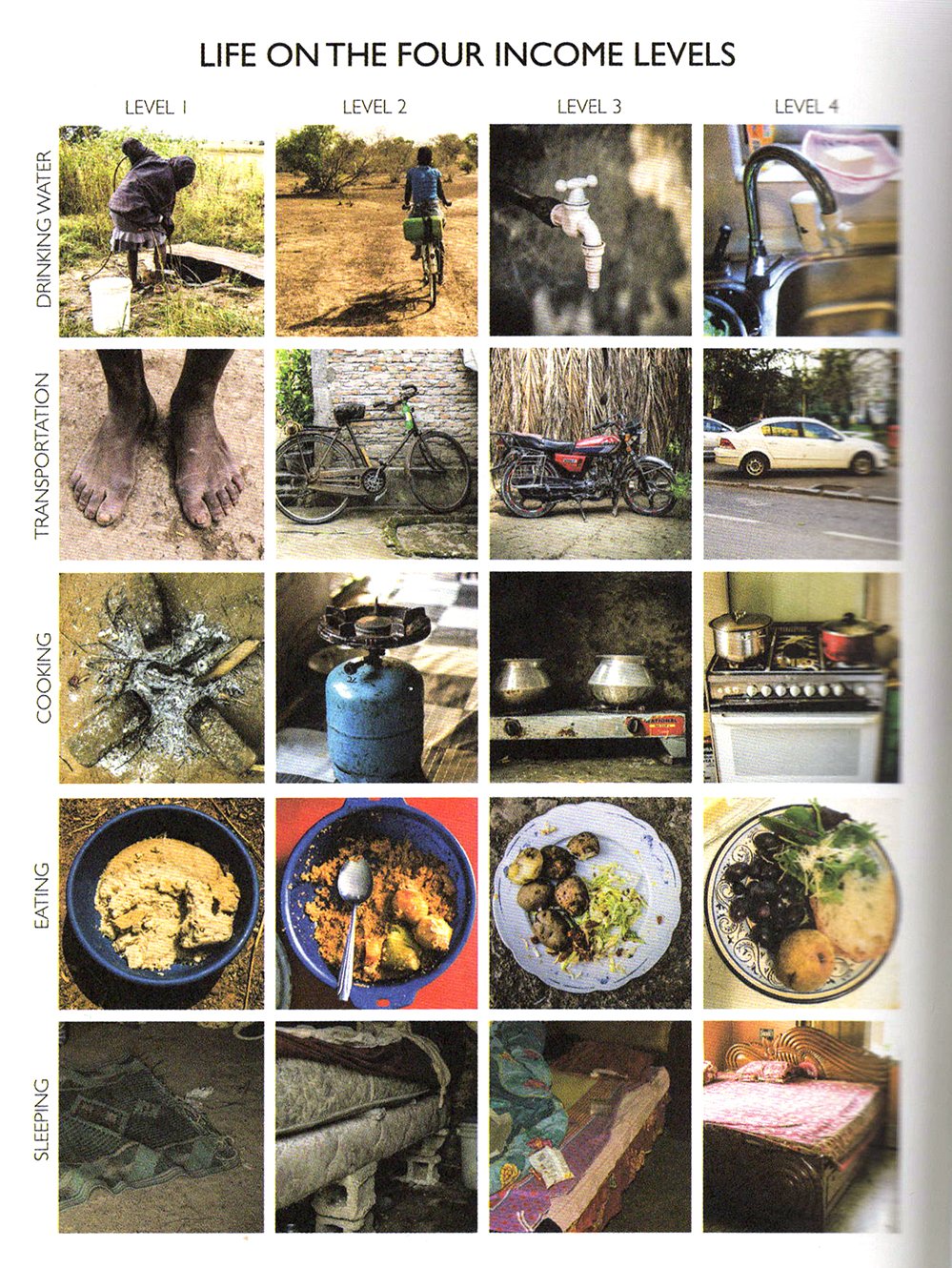The Visual Storytelling of Factfulness
Factfulness by Hans Rosling is significant attention as well it should be. Of course, Bill Gates saying it is "one of the most important books" he's ever read doesn't hurt.
Like any reader, I imagine, I had my eyes opened continually about misconceptions about the world--which is the intent of the book. But, I'll always remember Hans Rosling not only for what he said, but how he said it. His TED Talks are famous for his energy, but also for the demos of his Gapminder software that animates bubble charts. Rosling was able to visualize data in such an accessible way, and I wanted to point out two of my favorite examples of how he implemented visual storytelling in Factfulness.
The Chimpanzee
The book is premised on the survey results to a series of questions that Rolling asked audiences all over the world. Predictably, no matter what their education or background, people fundamentally have misperceptions about the world and facts. Each question only has three possible answers, and he makes the point over and over that even a chimpanzee answering the quiz will get on average 33% correct answers. But as we see, even the most educated audiences often score lower than a random guess because of bias. And so, Rosling will add in on the x-axis a "Chimp Point" showing were random correct responses should lie. Here's an example.
The Picture Superiority Effect in Action
Much of the book revolves around the four income levels as defined by the World Bank which breaks down essentially as:Level 1: $1/dayLevel 2: $4/dayLevel 3: $16/dayLevel 4: $64/dayYou could chart or describe with words these four levels in a million different ways, but Rosling breaks it down to the simplest explanation with pictures of what it means at different levels to sleep or eat or brush your teeth. Here's a grid showing just what it means...It's a good and fast read, and I definitely recommend it.And if you want to make animated bubble charts a la Rosling, you can do so in PowerPoint with this hack.